Highlights
- A credit note helps fix invoice errors, returns, or overbilling to keep business accounts accurate and balanced.
- Paismo makes it easy to create and track credit notes through simple, reliable tools in one platform.
- Sellers issue credit notes to reduce buyer balances, whereas buyers issue debit notes to request corrections or notify issues.
- Following a proper credit note format ensures all invoice details, customer information, and financial data are recorded clearly.
- Credit notes enhance customer trust, streamline accounting workflows, and help businesses maintain accurate, reliable, and professional financial records.
Mistakes can happen in any business. Sometimes, invoices contain errors or the amount charged is incorrect. Giving a refund isn’t always possible, so a credit note helps fix things easily. It adjusts both the buyer’s and seller’s records and keeps the accounts accurate.
In this guide, you’ll learn what a credit note is, how it works, and why it’s important for your business. With tools like HR software in UAE or a cloud HRMS, managing such documents and records becomes much easier and more reliable.
What Is a Credit Note?
A credit note is a commercial document issued by a seller to a buyer, reducing or canceling the amount owed on a previous invoice. It is issued for returns, discounts, or billing errors. Credit notes reference the original invoice and ensure accurate records.

For example, if an invoice is $1,000 but $100 was overcharged, a credit note corrects the balance to $900. Businesses can utilize Paismo tools to efficiently create, track, and manage credit notes, ensuring smooth and error-free accounting.
Why Do Businesses Issue Credit Notes?
Businesses issue credit notes to formally document adjustments to a previous invoice, such as for returned goods, billing errors like overcharging, or to acknowledge discounts. Using credit notes correctly ensures accurate records, promotes customer trust, and supports business success.
Common scenarios include:
- Product returns: When a customer returns items, the credit note adjusts the invoice, simplifying accounting workflows.
- Damaged or faulty items: Ensures the customer is refunded or not charged for broken or non-functioning products.
- Canceled orders: Adjusts the invoice for fully or partially canceled orders.
- Overbilling or invoicing errors: Corrects mistakes such as wrong quantities, missed discounts, or duplicate charges.
- Partial delivery or incomplete services: Ensures billing only for goods or services actually provided.
- Post-invoice adjustments or agreed-upon discounts: Documents that outline agreed-upon discounts or changes made after invoicing.
How Does a Credit Note Work?
A credit note works by formally reducing or canceling the amount a customer owes on a previous invoice. Businesses issue credit notes to correct billing errors, apply discounts, or account for returned goods. Using tools like Paismo makes creating and tracking credit notes accurate and straightforward.
Key steps include:
- Determine why the credit note is needed, such as returns, overbilling, discounts, or canceled services.
- Include the original invoice number, date, billed items, and amounts to ensure accuracy.
- Using a credit note template ensures that all details, including customer information, invoice reference, credited amount, and reason, are recorded correctly.
- Complete the credit note and share it with the customer to update their balance. Always ensure that details on the payslip matter for accurate accounting.
Example of a Credit Note
A credit note adjusts a customer’s invoice by reducing or canceling the amount owed. Using a proper credit note format ensures that all details are clear and professionally presented. Businesses can efficiently manage this process with Paismo, which provides tools such as automated payroll, performance suite, and credit note tracking in a single platform.
To help you create your own, here’s an example of a typical credit note format based on a real transaction:
Credit Note Details
- From: Demo Brand, 118 Vintage Park Blvd., Ste #W711, Houston, TX 77070
- Customer: Christopher Ike, Alabama, christopher@paismo.com
- Date: 09/19/2024
- Season: SPRING 2025
- Order Number: 999
- Credit Note Number: 547
Summary
- Total Qty: 5
- Subtotal: AUD 48.00
- Tax Rate: AUD 0.00
- Total Credit: AUD 48.00
- Less Cash Refunded: AUD 0.00
- Remaining Credit: AUD 48.00
This format clearly records items, quantities, prices, and remaining credit while helping businesses streamline operations, payroll, and performance tracking efficiently.
Difference Between a Debit Note and a Credit Note
The seller issues a credit note to reduce the buyer’s outstanding balance. Simply put, the credit note meaning is an official document showing that the buyer’s liability has decreased. A debit note, on the other hand, is issued by the buyer to request a credit or notify the seller of returned goods or invoice errors.
Key Points of a Debit Note:
- Purpose: Request a credit or highlight an issue.
- Issued By: Buyer
- Common Scenarios: Returning goods, invoice errors, or unsatisfactory services.
Example: A $5,000 invoice includes $500 of damaged goods. The buyer issues a debit note for $500.

Credit Note vs Debit Note
The table below provides a quick comparison of credit notes and debit notes:
| Aspect | Credit Note | Debit Note |
| Issued By | Seller | Buyer |
| Purpose | Reduce the buyer’s balance | Request credit/adjustment |
| Reason | Returns, invoice errors, discounts | Returns, disputes, damages |
| Effect | Reduces seller’s revenue & buyer’s liability | Reduces the seller’s receivable |
| Examples | Refunds, correcting overcharges | Returning damaged goods, disputing the invoice |
How to Create a Credit Note?
Creating a credit note is simple when you follow the correct steps and use the proper credit note format. Here’s how to do it effectively:
- Gather Information: Collect all necessary details, including the original invoice number, customer information, and the reason for issuing the credit.
- Prepare the Document: Use accounting software, spreadsheets, or a credit note format to generate a new document. Include your business and customer details, a unique credit note number, issue date, original invoice number and date, and the itemized amounts being credited. You can also verify this with your timesheet records to confirm whether the credit is related to billable hours or services.
- Check Financial Details: Verify that all amounts, VAT, and totals are accurate.
- Send to Customer: Save the credit note and send it to the customer promptly, keeping a copy for your records.
Following these steps ensures your credit note is accurate, professional, and easy to track. Using a proper credit note format also helps streamline your accounting and reduces errors.
Summary
A credit note helps correct invoice errors, manage product returns, and address overbilling, while maintaining transparent and balanced accounts. The right credit note format ensures smooth documentation and accurate financial tracking. With Paismo, businesses can manage credit notes, payroll, and performance in one platform, improving accuracy, saving time, and strengthening financial control.
FAQs
What Is a Credit Note?
A credit note is a document issued by a seller to a buyer to reduce or cancel the amount owed on a previous invoice. It is used for returns, discounts, or billing errors.
What Is a Debit and Credit Note?
The seller issues a credit note to reduce the buyer’s balance, while the buyer issues a debit note to request a credit or notify of invoice issues.
What Is a Credit Note Template?
A credit note template is a pre-designed format that includes all necessary details, such as customer information, invoice number, credited amounts, and the reason for adjustment, making credit note creation easier and more consistent.
Become a part of the Paismo community
Paismo is an HR software that can help simplify your HR operations. In today's dynamic economic environment, efficient HR and automated payroll management are no longer a luxury but a necessity. Paismo is a comprehensive solution that transforms traditional HR complexes into streamlined and automated workflows. Paismo and its paired biometric device integration can be used for your business to mark employee attendance and record their timesheets accurately.
Paismo simplifies your tasks with its core HRMS, timesheets, and attendance management, as well as biometric attendance, payroll automation, and leave management system.
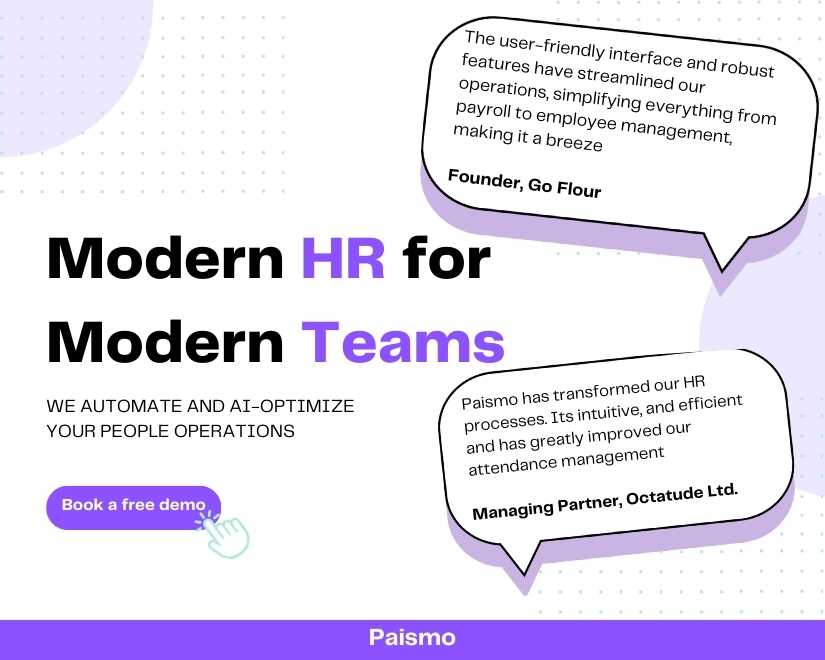
Take the first step toward modernizing your HR and payroll processes and explore what Paismo can do for you. Book a demo with our sales team.








