Highlights
- The employee turnover percentage indicates the number of staff members who leave compared to the average number of employees during a specific period.
- Accurate calculation requires using average headcount, not ending headcount, and separating resignations from internal transfers.
- Turnover can be tracked monthly or annually using formulas or HR software for precise reporting.
- Reducing turnover involves improving hiring, onboarding, pay, benefits, career growth, recognition, and manager training.
- Monitoring satisfaction and avoiding calculation mistakes ensures informed workforce decisions and supports better employee retention.
Knowing how to calculate employee turnover percentage accurately is essential for any growing business. As teams expand, manually tracking staff changes becomes increasingly complex. That is why many companies now rely on smarter tools, such as an all in one HR software, to save time and reduce errors. With the right support, managers can easily calculate the turnover percentage and identify areas where improvements are needed. Modern HR software in UAE also enables businesses to manage payroll, hiring, and reporting all in one place.
In this blog, we will cover how to calculate turnover percentage, common mistakes to avoid, and practical tips to reduce it.
What Is Employee Turnover Percentage?

The employee turnover percentage measures the number of employees who leave a company within a specified period, typically one year. It can be calculated for the entire organization or for specific teams and departments. This percentage is an important HR metric because frequent staff changes can affect stability, reduce productivity, and slow down effective performance improvement. It shows the proportion of employees who exit the company through resignation, retirement, or dismissal compared with the average number of employees during that period.
How to Calculate Employee Turnover Percentage?
Understanding how to calculate turnover percentage is vital for tracking workforce stability and retention trends. With the help of HR automation, companies can easily record employee exits, new hires, and total headcount changes to generate accurate turnover reports. It’s essential to calculate this accurately, as it helps identify areas where improvements are needed in employee engagement and retention strategies.
General Turnover Formula
Employee turnover rate = (Number of terminations during the period ÷ Number of employees at the start of the period) × 100
Example:
At the start of a quarter, your company had 100 employees. During this time, 5 employees left and 10 new ones joined. The turnover rate is calculated based on the original 100 employees, not including the new hires. Therefore, the turnover rate is 5%, as 5 out of 100 employees left during the period.
Annual Employee Turnover
To measure the number of employees who leave over a year, organizations use the annual turnover rate. This metric gives a broader view of workforce trends and retention performance.
Formula:
Annual turnover rate = (Number of annual terminations ÷ Number of employees at the start of the year) × 100
Example:
If your company began 2024 with 200 employees and 10 left during the year, the annual turnover rate would be (10 ÷ 200) × 100 = 5%.
Monthly Employee Turnover
Some HR teams prefer monthly calculations to identify short-term changes or department-specific issues. This approach enables close tracking of workforce movement, facilitating quicker responses.
Formula:
Monthly turnover rate = (Number of terminations during the month ÷ Number of employees at the start of the month) × 100
Example:
If a company started February with 300 employees and 9 left during that month, the monthly turnover rate would be (9 ÷ 300) × 100 = 3%.
Calculate Employee Turnover in Excel
If your company still manages reports manually, Excel can be a valuable tool for this purpose. You can set up columns for starting employees, terminations, and new hires, then apply the same formula to get monthly or annual turnover. However, shifting to automated workflows within your HR software ensures accuracy, saves time, and reduces human error.
How to Calculate Staff Turnover Percentage?
Calculating staff turnover percentage helps organizations understand workforce changes and plan effectively. This method is widely used in IT & consulting firms to monitor workforce changes and improve workplace productivity. By regularly tracking turnover, organizations can make informed decisions about staffing, retention, and team management.
To find this rate, first determine the average number of employees during a specific period. Then, divide the number of employees who left by this average and multiply the result by 100.
Formula:
Turnover Rate (%) = (Employees Who Left ÷ Average Employees) × 100
Example:
Suppose 15 employees left, and the company had 50 employees at the beginning and 100 at the end of the period.
- Calculate the average employees: (50 + 100) ÷ 2 = 75
- Apply the formula: (15 ÷ 75) × 100 = 20%
Tips for Reducing Employee Turnover Rates
A high turnover percentage can harm team morale, productivity, and growth. By taking proactive steps, you can enhance job satisfaction and prioritize improving employee retention.
Here are six practical tips to help reduce turnover and improve employee retention, presented in a simple table:
| Tip | Description |
| Hiring & Onboarding | Hire for culture fit and provide clear roles, mentoring, and training. |
| Pay & Benefits | Offer fair salaries, benefits, and perks like flexible schedules. |
| Career Growth | Offer training, mentorship, and workshops to support skill development. |
| Recognition | Reward achievements with bonuses, events, or team celebrations. |
| Manager Training | Train managers in communication, collaboration, and conflict resolution. |
| Track Satisfaction | Utilize surveys and feedback, and track the turnover percentage. |
Common Mistakes to Avoid When Calculating Employee Turnover
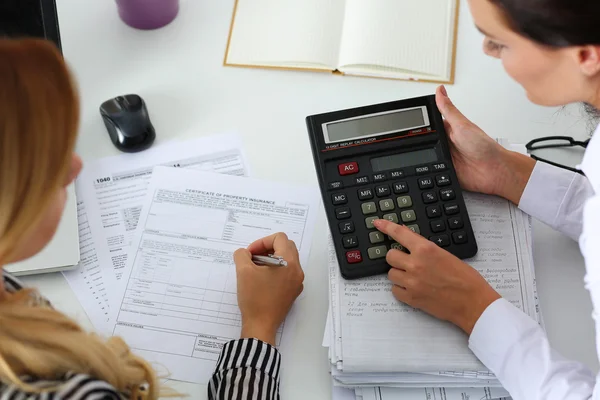
Although calculating turnover uses a simple formula, even small errors can distort results and lead to incorrect conclusions about workforce stability. Pay attention to these common mistakes:
Confusing Total Headcount with Average Headcount
- Using the ending headcount instead of the average can skew results.
- Example: Staff size increases from 100 to 200, with 30 departures. Using 200 gives a 15% turnover, but the correct average of 150 shows a 20% turnover.
Misclassifying Resignations vs. Internal Transfers
- Internal transfers shouldn’t be counted as turnover since the employee remains with the company.
- Transfers due to dissatisfaction with a manager may indicate retention issues and should be tracked separately.
Ignoring Part-Time or Seasonal Employees
- Decide upfront whether to include part-time, seasonal, or temporary staff.
- Be consistent across periods for accurate comparisons.
Not Segmenting by Department or Role
- Company-wide averages can hide high turnover in specific areas.
- Analyze turnover at multiple levels to identify departments or roles that need attention.
Summary
Calculating employee turnover percentage accurately helps businesses save time and avoid errors while tracking workforce stability. By utilizing modern HR systems, you can automate the tracking of hires, exits, and headcount, making reporting easier and more precise. As a result, both small teams and large organizations can make informed decisions, reduce turnover, and strengthen employee retention.
FAQs
How to Calculate Turnover Percentage?
Turnover percentage measures the proportion of employees leaving during a specific period. Divide the number of employees by the average number of employees, then multiply the result by 100. This gives a clear view of workforce changes and helps track retention.
How to Calculate Staff Turnover Percentage?
Staff turnover percentage is calculated by taking the total departures in a period, dividing by the average staff count, and multiplying by 100. This helps organizations monitor stability and plan workforce improvements effectively.
How to Calculate Employee Turnover Percentage?
To calculate employee turnover percentage, determine the average employees during the period, then divide the number of exits by this average and multiply by 100. This metric highlights retention trends and identifies areas needing attention.
Is Asset Turnover a Percentage?
Yes, asset turnover is expressed as a ratio or percentage. It shows how efficiently a company uses its assets to generate revenue by dividing total sales by average total assets.
Is Inventory Turnover a Percentage?
Inventory turnover is typically expressed as a number, not a percentage. It indicates how often inventory is sold and replenished over a period, helping businesses assess their stock efficiency.
Become a part of the Paismo community
Paismo is an HR software that can help simplify your HR operations. In today's dynamic economic environment, efficient HR and automated payroll management are no longer a luxury but a necessity. Paismo is a comprehensive solution that transforms traditional HR complexes into streamlined and automated workflows. Paismo and its paired biometric device integration can be used for your business to mark employee attendance and record their timesheets accurately.
Paismo simplifies your tasks with its core HRMS, timesheets, and attendance management, as well as biometric attendance, payroll automation, and leave management system.
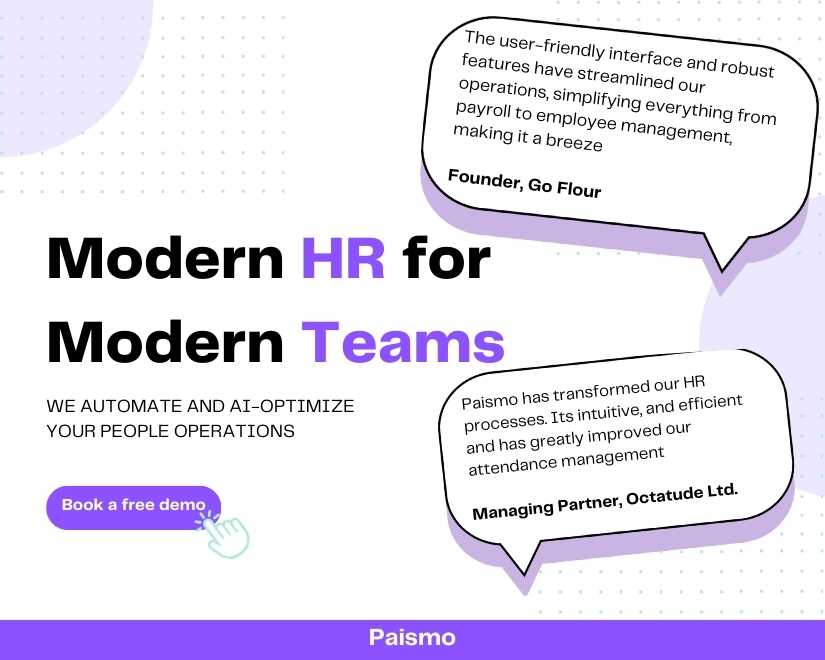
Take the first step toward modernizing your HR and payroll processes and explore what Paismo can do for you. Book a demo with our sales tea








