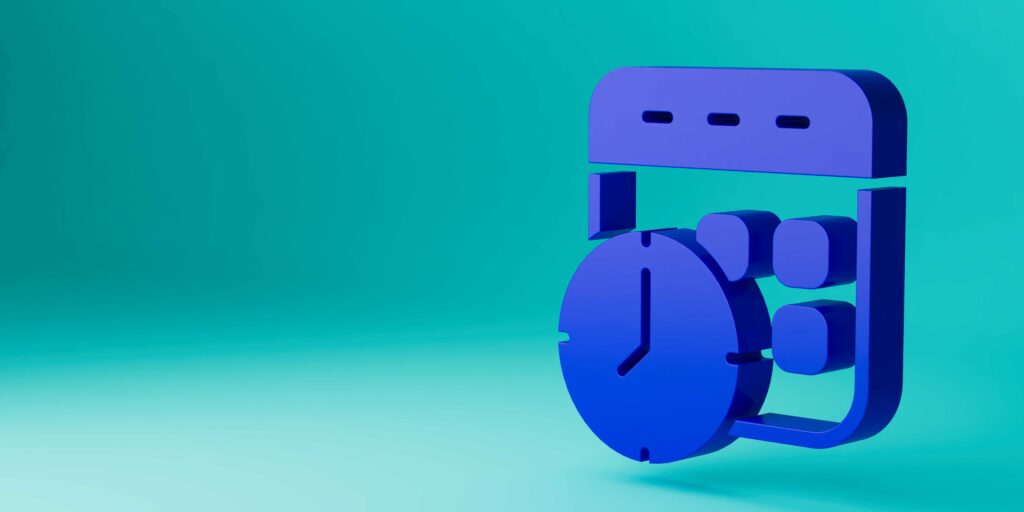Highlights
- A time card calculator helps track hours, breaks, and overtime while reducing manual errors in payroll.
- Biweekly time tracking simplifies hour management over 14 days and supports accurate, on-time payments.
- Using digital tools improves accuracy and saves time compared to manual or spreadsheet-based tracking.
- Regular reviews, training, and break tracking help avoid common time card mistakes.
Tracking work hours doesn’t have to slow you down. You can avoid messy spreadsheets and guesswork with the right time card calculator. Instead, you get a clear, accurate view of employee hours, day by day, week by week. This simple tool makes it easier to stay organized, avoid payroll errors, and manage time more confidently. Whether overseeing a team or just handling your hours, a time card calculator helps you stay in control without the stress.
What Is a Time Card Calculator?
A time card calculator is an online tool to help you quickly and accurately track work hours. Instead of calculating hours manually or using complicated spreadsheets, you simply enter your start and end times, and any breaks, and the tool totals your daily and weekly hours.
Not only does this save time, but it also reduces the risk of errors in payroll or scheduling. When used within an HRMS, it becomes even more efficient by keeping everything from attendance to payroll connected. Whether managing your hours or overseeing a team, a time card calculator makes it easier to stay organized, handle overtime, and keep clear records all in one place.
What Is a Work Hour Calculator and How Does It Help?
A work hour calculator is a digital tool that tracks an employee's total hours within a day, week, or pay period. It simplifies timekeeping by letting you input start and end times, breaks, and hourly rates, which are automatically calculated to produce a complete timesheet. This is especially helpful for businesses that manage hourly staff or multiple shifts.
It also plays a key role during a payroll run. Keeping work hours accurate and easy to review helps businesses avoid miscalculations or missed entries. When used alongside HR software in Pakistan, it supports a smoother process for managing attendance, calculating pay, and maintaining a clear record, giving teams more time to focus on daily operations rather than chasing down timesheets or double-checking numbers.
What are the Different Types of Time Card Calculators?
Time card calculators are tools for accurately and efficiently tracking work hours. Each type serves a different purpose based on business size, workflow, and team setup.
Here’s a simple breakdown of the main types:
1. Manual Time Card Calculators
This method lets employees write down when they start and finish work each day. The hours are then added manually or using a simple tool. While it’s easy to manage, mistakes are more likely. It usually works best for small teams or short-term use.
2. Digital Time Card Calculators
These online calculators let employees input hours, and the system handles the rest. Many automatically adjust for breaks, overtime, and time zones. They offer better accuracy than manual systems and are best for small to medium businesses.
3. Biometric Time Card Calculators
These use fingerprint or face scans to track time. It stops buddy punching and improves accuracy. Data is recorded instantly and securely. Great for offices that need strict attendance control.
4. Mobile App Time Card Calculators
Employees can log time from their smartphones, no matter where they are. Many apps include GPS location and real-time updates. It’s ideal for remote or field teams. Helps managers monitor activity on the move.
5. Payroll Hour Calculator
A payroll hour calculator helps businesses track total work hours, apply overtime rules, and adjust for breaks or holidays automatically. Since they sync directly with payroll systems, everything stays accurate and up to date. This makes the payroll process quicker, reduces errors, and cuts down on manual work.
6. Cloud-Based Time Tracking Systems
Unlike traditional tools, these systems store time data online, making it easy to access from anywhere. They usually include shift scheduling, leave tracking, and real-time reports. Since everything updates instantly, managing remote teams becomes more efficient. That’s why they’re a wise choice for growing or hybrid workplaces.
7. Project-Based Time Trackers
Instead of tracking daily work hours, these tools focus on how much time is spent on each task or project. They’re great for freelancers, consultants, or anyone who needs to bill by the project. This helps you see exactly where time goes and makes invoicing easier.
With so many options available, the best time card calculator depends on how your team works. Whether you're tracking hours manually or using an advanced system, the goal is to save time, reduce errors, and make payroll easier.
How Biweekly Time Tracking Works?
Biweekly time tracking is a simple way to record employee hours over 14 days. It’s often used by companies that pay every other week, helping them stay on top of scheduling and payroll. Each day, employees log their start time, break time, and when they finish work, giving a clear record of hours worked during the pay period.
Many businesses use a biweekly time card calculator to make this easier. It automatically adds hours over the two weeks, including unpaid breaks and overtime. This is helpful for teams with changing shifts since everything stays organized and accurate in one place.
Using this system helps companies handle payroll with less effort and fewer mistakes. It ensures employees are paid fairly and gives managers a clear view of work hours. In the end, it saves time and keeps daily operations running smoothly.
5 Essential Tips for Time Card Tracking
Keeping track of work hours doesn’t have to be difficult. With a few simple steps, you can keep time cards clear and avoid problems when it’s time to run payroll. Here are some helpful tips:
1. Use a Consistent Time Format
Start using the same time format daily, 24-hour or AM/PM. Make sure start and end times are entered clearly and without rounding. This will help avoid confusion later and keep records clean.
2. Enter Start and End Times Clearly
Always record when work begins and ends without rounding. Even a few minutes off can lead to payroll errors or disputes later.
3. Record Breaks Accurately
Always include start and end times for breaks. Accurate break tracking ensures labor laws are followed and helps maintain a fair record of total work hours.
4. Review Time Cards Regularly
Set a routine to check time cards weekly. This allows you to spot and fix errors before they become payroll problems or lead to payment delays.
5. Use Reliable Time Tracking Tools
Digital time trackers can calculate hours, breaks, and overtime automatically. These tools reduce manual errors and save time for employees and payroll teams.
What Are the Most Common Time Card Mistakes and How Can You Avoid Them?
Time card mistakes can lead to payroll errors, legal trouble, and unhappy employees. Below are five common issues to watch out for and how to handle them before they become bigger problems:
1. Misclassifying Employees
Sometimes, salaried workers are wrongly marked as exempt from overtime. However, not every salaried employee is truly exempt. This often leads to unpaid overtime, especially when dealing with fast-growing teams or Gen Z workers new to job classifications.
2. Skipping Overtime Pay
Non-exempt employees who work more than 40 hours a week must receive overtime. Even if the extra hours weren’t approved, the law still requires proper payment. You can address policy issues separately, never withhold earned overtime.
3. Poor Break Time Tracking
If break times aren't recorded properly, overpaying or underpaying employees is easy. Breaks under 20 minutes are usually paid, while longer ones are not. Make sure your system tracks both to avoid confusion or complaints.
4. Inaccurate Time Entries
Missing a clock-in or clock-out can throw off total hours and cause pay issues. It helps to remind employees, especially those nearing the end of their notice period, to check their time cards before each pay cycle ends.
5. Relying Only on Manual Tracking
Manual records can easily get lost or filled in incorrectly. Using a reliable time card calculator helps catch issues early and keeps everything in one place, making life easier for managers and staff.
Summary
Time tracking can be challenging, but the process becomes much easier with the right time card calculator. Whether managing a small team or a large workforce, using accurate tools helps reduce errors, save time, and streamline payroll. Moreover, with consistent tracking, clear time entries, and reliable digital support, daily operations run more smoothly and stay well-organized.
FAQ
How to Calculate Time Cards?
To calculate time cards, subtract the start time from the end time, then deduct any unpaid breaks. Add up the total hours for each day to get a weekly or biweekly total. For a quicker process, consider using a time card calculator.
Become a part of the Paismo community
Paismo is an HR software that can help simplify your HR operations. In today's dynamic economic environment, efficient HR and automated payroll management are no longer a luxury but a necessity. Paismo is a comprehensive solution that transforms traditional HR complexes into streamlined and automated workflows. Paismo and its paired biometric device integration can be used for your business to mark employee attendance and record their timesheets accurately.
Paismo simplifies your tasks with its core HRMS, timesheets, and attendance management, as well as biometric attendance, payroll automation, and leave management system.
Take the first step toward modernizing your HR and payroll processes and explore what Paismo can do for you. Book a demo with our sales team.